BroadLink Wireless Smart Button, Remote Control Switch for Smart Home Devices and Scene Control, 3-Way Lights Control with Smart Light Switch, Works with IFTTT (S3 Hub Required)
$22.99
Compare







Price: $22.99
(as of Dec 09,2023 17:30:27 UTC – Details)
Product Description






BroadLink is one of Alexa Smart Home IoT Solution Providers. With industrial-leading FastCon technology, BroadLink brings you ultra-low power consumption, easier device pairing and massive device management experience for smart gadgets.
BroadLink Smart Button SR3-4KEY
BroadLink Smart Button is the perfect companion of your smart home devices. With preset routines, you can simply press buttons to control any supported devices or activate any scenes without using the phone, or use it as a battery powered switch for 3-way control of your lights with smart light switch.
Press to control devices and activate scenes 3-way lights control with smart light switch Push emergency alert on phone Free printed stick with device and scene icons
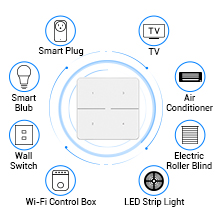
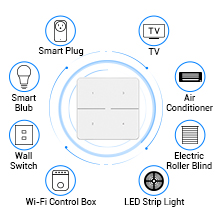






Control Smart Devices
Forget your phones at home and enjoy family time! Just press button to control all smart home devices even from other brands.
Automate Preset Scenes
One small thing for home automation! Preset and activate scenes with buttons: movie, reading, romantic, dining, etc.
3-Way Lights Control
Set as trigger in routine to turn on/off lights with BroadLink switch (ex. Turn on lights from switch and turn off from smart button in bedroom).
Home/Away Mode
Press button to turn off everything when you leave home and turn on lights and music when you are back.








Emergency Button
Keep your loved ones informed when there is an emergency. Get push notification on phone or siren (with IFTTT) if button is pressed.
Visual Stickers
Never forget your settings! You have 40 lovely printed stickers and 10 colored stickers for buttons all FREE.
Completely Wireless
Wireless signal transmission without cable requirement. Common replaceable AAA batteries with life for 2+ years
Simple Routine Setup
Set up your favorite routines with 4 buttons in app with triggers and actions. You can add more than one action in routine.
Simple Setup and Use
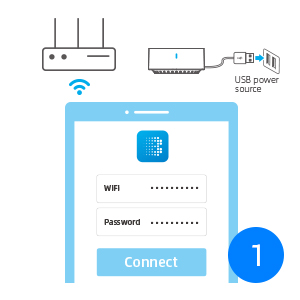
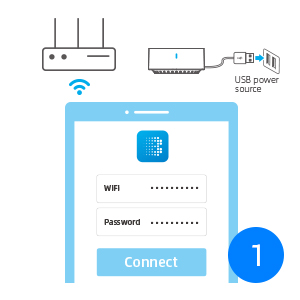
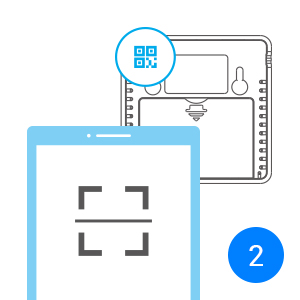
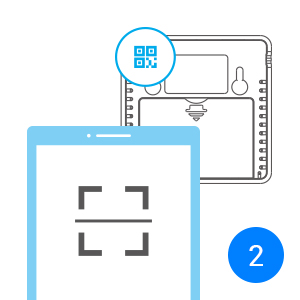
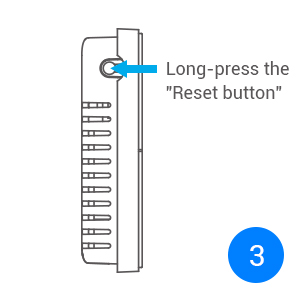
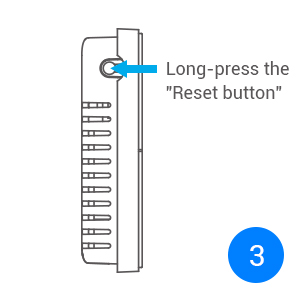
Power on the hub and make sure it’s in setup mode. Then select “Add device” on BroadLink APP and follow the wizard to complete hub setup.
Scan QR code on device in BroadLink APP and select hub to add it virtually. The device will be shown as “Unpaired” in device list.
When prompted on APP for pairing, insert batteries and reset device until LED flashes and proceed pairing on APP.
Model
RM4 TV Mate PIR3-FC TC3-US SP4M-US RM4 mini RM4 pro
Application in home
IR control for TV, All in One universal remote control for infrared entertainment devices Motion Detection Smart Light Switch, No Need Neutral Wire any outlet IR control TV, airconditioner … IR/RF control TV, air-conditioner, curtain …
WiFi Enabled & Control From Anywhere
✓
✓
✓
✓
✓
✓
Works with Alexa and Google Assistant
✓
Alexa
✓
✓
✓
✓
Works with IFTTT
✓
✓
✓
✓
✓
✓
Set Schedules/Timers
✓
✓
✓
✓
✓
Routine Automation
✓
✓
✓
✓
✓
✓
No Hub Required
✓
✓
✓
✓
Troubleshooting:
Q1: Smart button shows offline in BroadLink App but S3 Hub is online. When you press any button, it does not work and the red LED indicator shows 2s and then off.Reason: Wi-Fi router can work under auto or fixed channels. S3 hub uses single channel for both connections with router and sensors. The system only works when both connections are in the same channel. If your router is set to work under auto channel, it may switch between available channels (ex. from 1 to 5).Resolution:
Quickly press any button for 10-20 times to force the device comming back online. If you want to keep it always connected, it is recommend to fix the WiFi channel for your router (ex. 8 or 11) and manually assign IP address with device MAC address. In the BroadLink App, tap “Me” – “Device installation guide” for more information or contact our professional tech support.
Q2: When the device is failed to connect with wifi, what should we do? A: 1. Pls confirm the wifi password must not be more than 32 characters;
2. Set a different name to the 2.4GHz and 5GHz. If you could, pls turn off the 5GHz signal until configure successfully.
3. This device only supports 2.4GHz Wi-Fi, it doesn’t compatible well with mesh network.
4. Pls check how many electronic products connect under your wi-fi router, try to turn off some devices.
Q3: How many sub-devices can be added to an S3 Hub?A: The maximum is 8 within 32ft, the sub-devices can be PIR motion sensor, smart button, and TC3 switches.
PRESS TO ACTIVATE SCENES – Use the buttons to activate preset scenes (ex. Button 3 to activate movie mode – turn on TV, turn on BD player, turn on amplifier and dim lights; or Button 4 to activate away mode – turn off everything).
EMERGENCY ALERT – Set to push notification on your phone when a button is pressed. When an emergency occurs in your home, your family member can press the button to alert you on phone, or trigger a third-party device via IFTTT to send alarm (ex. Siren)
FREE STICKERS FOR SCENES – Comes with 40 pre-printed scene stickers and 14 colored blank stickers. Stick the icons on buttons so you never forget the function of each one.
TRULY WIRELESS INSTALLATION: With 2.4GHz FastCon wireless connectivity and very common AAA batteries, the BroadLink Smart Button can be sticked or hung to any surface. Simply scan QR code to add device to hub in BroadLink App.








There are no reviews yet.